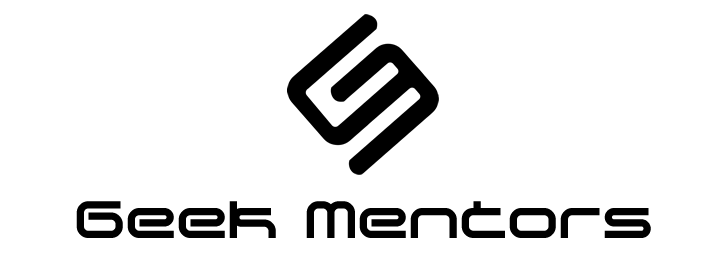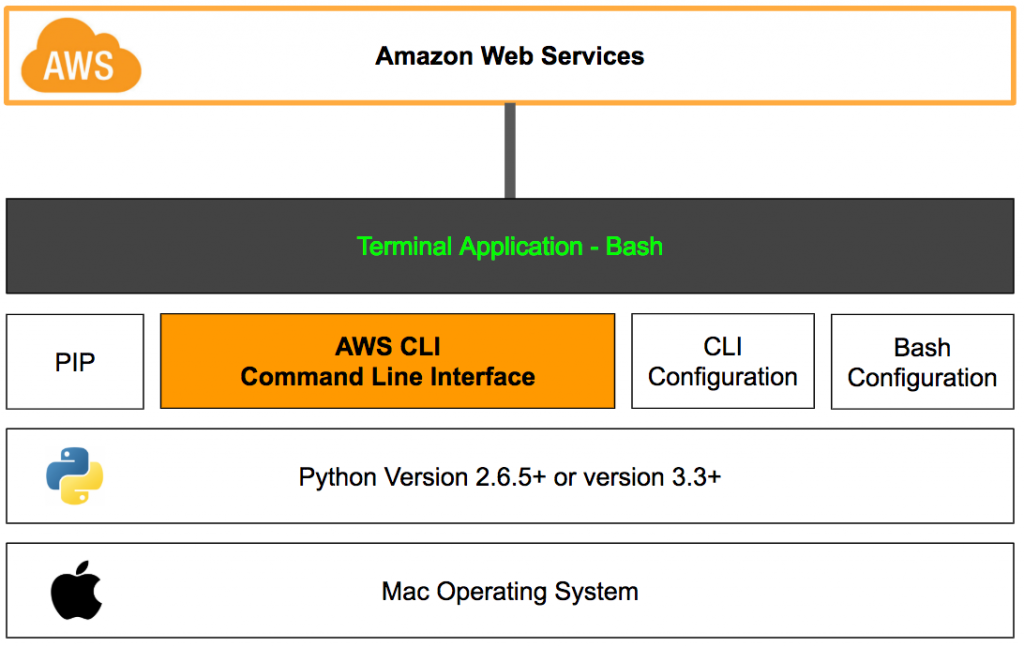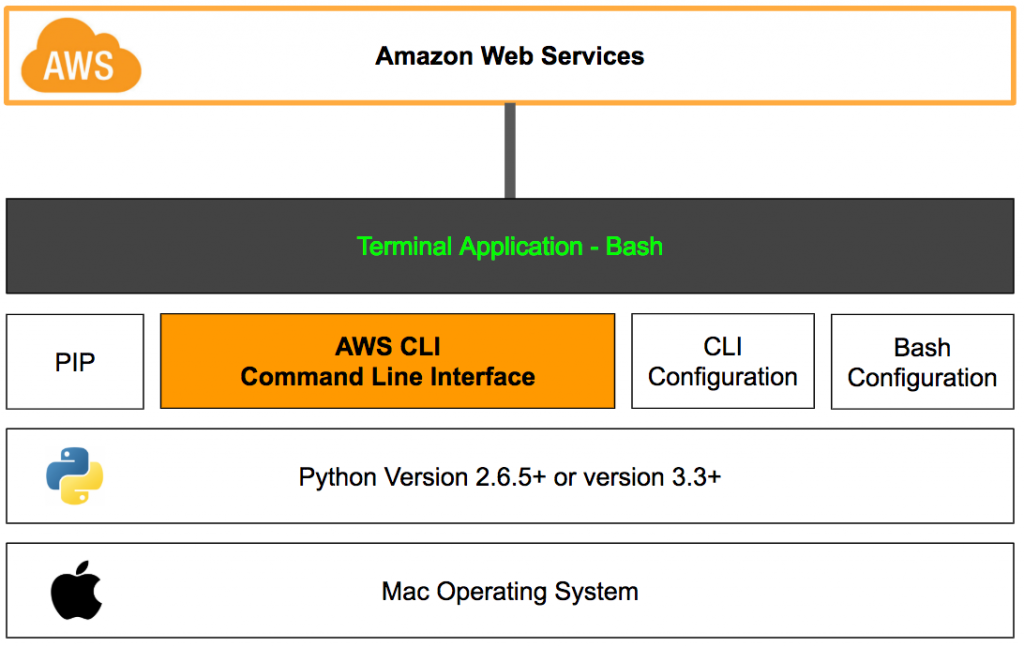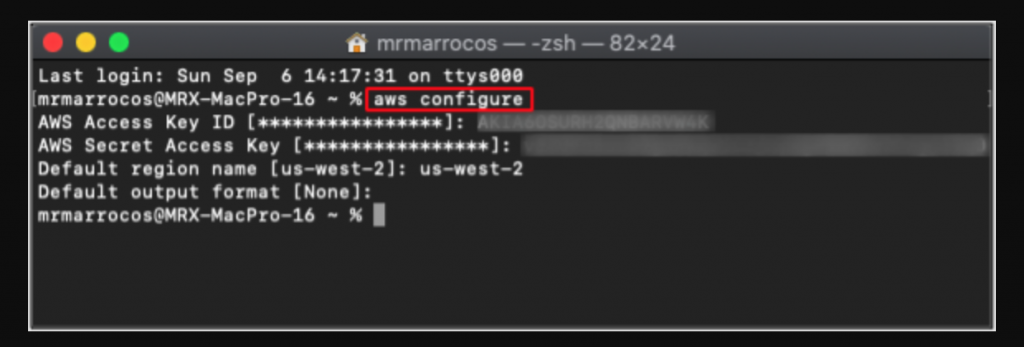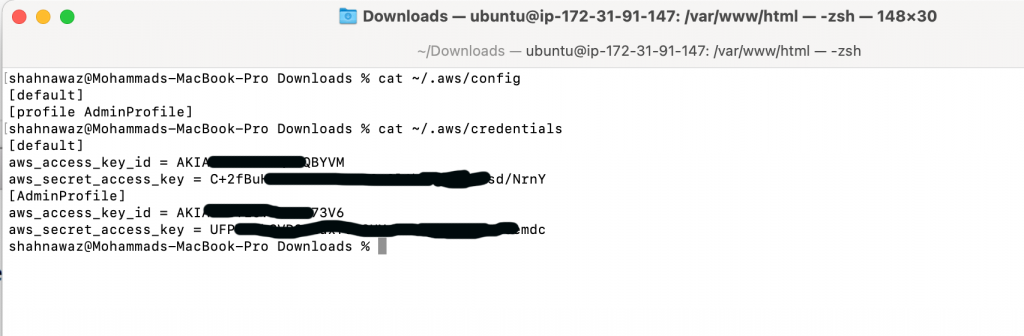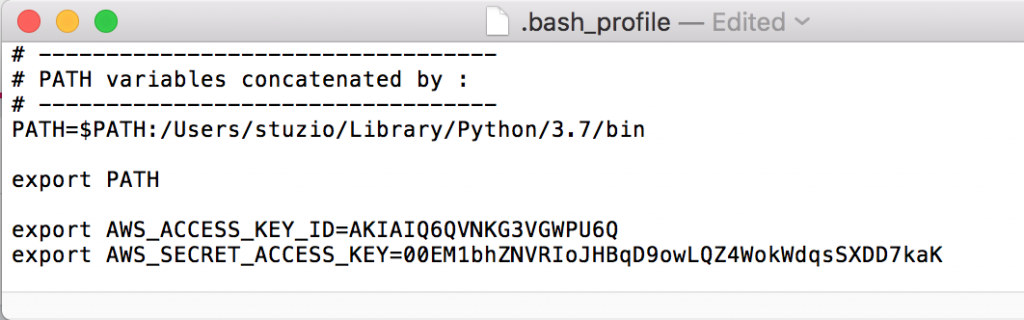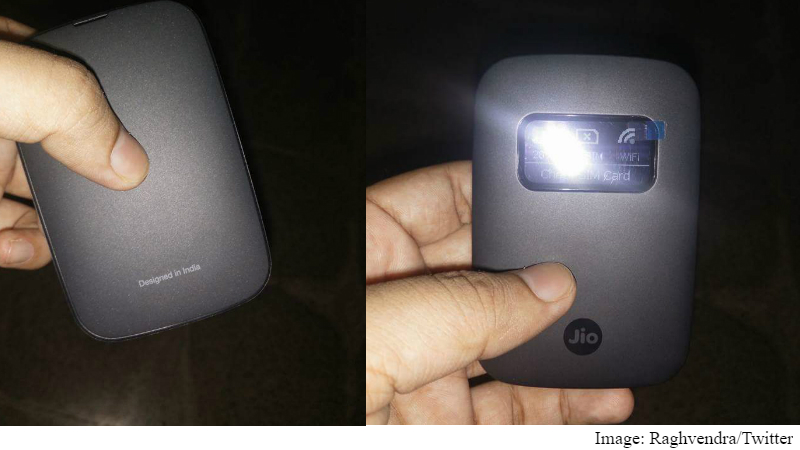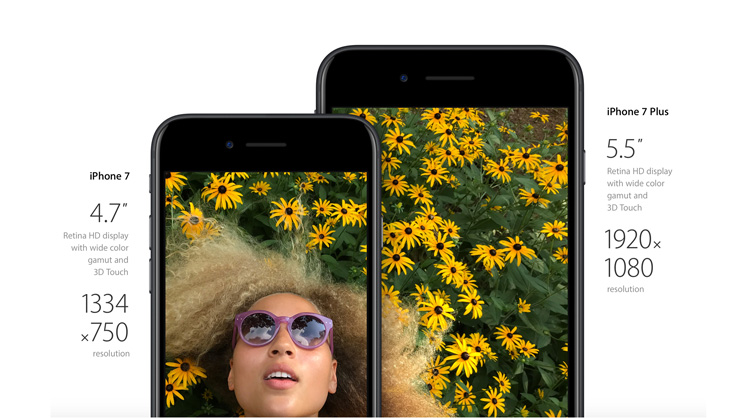| List of 4g Phones with VoLTE under Reliance Jio Welcome Offer |
| Brand |
VoLTE Phones |
| LYF |
Earth 1, Earth 2, Wind 1, Wind 2, Wind 3, Wind 4, Wind 5, Wind 6, Wind 7, Flame 1, Flame 2, Flame 3, Flame 4, Flame 5, Flame 6, Flame 7, Flame 8, Water 1, Water 2, Water 4, Water 5, Water 6, Water 7, Water 8, Water 10, Water 11 |
| Alcatel |
Alcatel POP3, Alcatel POP 4, Alcatel POP Start, Alcatel Pixi 4,Alcatel Pixi 5, Alcatel OneTouch X1 |
| Asus |
Asus Zenfone 2 (ZE551ML), Asus Zenfone 2 (ZE550ML), Asus Zenfone 2 Laser (ZE601KL), Asus Zenfone 2 Laser 5.0 (ZE500KL), Asus ZenFone 2 Laser (ZE550KL), Asus Zenfone 3 (ZE552KL), Asus Zenfone 3 Laser(ZC551KL), Asus Zenfone 3(ZE520KL), Asus Zenfone 3(ZS570KL), Asus Zenfone 3(ZU680KL), Asus Zenfone Max (ZC550KL), Asus Zenfone Selfie(ZD551KL), Asus Zenfone Zoom(ZX551ML), Asus Zenfone Go 5.0 LTE (T500) |
| Celkon |
Celkon 4GTAB-7, Celkon 4GTAB-8, Celkon ACE, Celkon POP,Celkon Q4G, Celkon Q4GPlus |
| Gionee |
Gionee E8, Gionee F103 Pro, Gionee F103(1GB), Gionee F103(2GB), Gionee F103(3GB), Gionee M4, Gionee M5, Gionee M5 Lite, Gionee M5 Lite CDMA, Gionee M5 Plus, Gionee P5L, Gionee S Plus, Gionee S6, Gionee S6s, Gionee S7, Gionee V6L |
| HTC |
HTC Desire 626 dual Sim,HTC Desire 628,HTC Desire 630, HTC Desire 728 Dual SIM, HTC Desire 820, HTC Desire 820Q, HTC Desire 820S Dual Sim, Desire 825,HTC Desire 826, HTC Desire 826 DS, HTC Desire 828 DS, HTC Desire 830, HTC Desire Eye, HTC 10, HTC 10 Life style, HTC One A9, HTC One E9 S dual sim, HTC One E9+ Dual Sim, HTC One M8, HTC One M8 Eye, HTC One M9 Plus, HTC One M9e, HTC One ME Dual Sim, HTC One X9 |
| Huawei |
Huawei Holly2 Plus, Huawei Honor 4C, Huawei honor 4X, Huawei honor 5C, Huawei honor 5X, Huawei Honor 6, Huawei honor Bee4G, Huawei honor6 Plus, Huawei honor7, Huawei Nexus 6P, Huawei P9 |
| Gionee |
CTRL V6L LTE, Elife S7, Elife E8, F103, Marathon M4, Marathon M5, Marathon M5 Plus, M5 Plus, S Plus, S8, P5L, Elife S6, F105, P7 Max, S6pro |
| HTC |
Desire 820, Desire 626, Desire Eye,Desire 820S Dual Sim,Desire 828 DS, Desire 820Q,Desire 626 dual Sim, One M8 Eye, One M8, One A9, One M9 Plus, One E9+ Dual Sim, One ME Dual Sim |
| Huawei |
Honor 4x, Honor 5x, Honor 6, Nexus 6P(32 GB), Nexus 6P(64GB), Honor 6 Plus, Honor 7, Honor 7i, Mate 8, Nexus 6P(32 GB), Nexus 6P(64GB), P8, P9 |
| InFocus |
InFocus Bingo 50+, InFocus M370i, InFocus M425, InFocus M430, InFocus M460, InFocus M535, InFocus M535+, InFocus M680, InFocus M808i, InFocus M812i |
| Intex |
Intex Aqua 4G, Intex Aqua 4G Star, Intex Aqua 4G Strong, Intex Aqua 4G+, Intex Aqua Ace, Intex Aqua Ace 2, Intex Aqua Ace Mini, Intex Aqua Craze, Intex Aqua Eco 4G, Intex Aqua GenX, Intex Aqua Music, Intex Aqua Power 4G, Intex Aqua Raze, Intex Aqua S7, Intex Aqua Secure, Intex Aqua Shine 4G, Intex Aqua Strong 5.1, Intex Aqua Super, Intex Aqua Trend, Intex Aqua Turbo 4G, Intex Aqua View, Intex Aqua Wing, Intex Cloud 4G Smart, Intex Cloud 4G Star, Intex Cloud Crystal 2.5D, Intex Cloud Fame 4G, Intex Cloud Flash, Intex Cloud Glory 4G, Intex Cloud Jewel, Intex Cloud String HD, Intex Cloud String V2.0, Intex Cloud Swift |
| LG |
LG K332 (K7 LTE), LG Stylus 2 (K520DY)LG K520DY, LG H860 (LG G5), LG K500I ( LG X Screen), LG K535D (LG Stylus 2 Plus), LGH630D (LG G4 Stylus 4G), LGH 442 (LGC70 LG Spirit LTE) |
| Karbonn |
Karbonn Aura 1, Karbonn Aura Power, Karbonn Quattro L45 IPS, Karbonn Quattro L50 HD, Karbonn Quattro L51 HD, Karbonn Quattro L52 VR, Karbonn Quattro L55 HD |
| Lava |
LAVA A71, Lava A72, Lava A76, Lava A76 Plus, Lava A88, Lava A89, Lava A97, Lava Ivory s 4g, Lava V5 M,Lava Pixel V2, Lava V2s, Lava X10, Lava X11, Lava X12, Lava X17, Lava X28, Lava X38, Lava X41, Lava X41 Plus, Lava X46, Lava X50, Lava X50 Plus, Lava X81 |
| Lenovo |
Lenovo A6600, Lenovo A2010, Lenovo A2020, Lenovo A6000, Lenovo A6000 shot, Lenovo A6600, Lenovo A7000, Lenovo A7700, Lenovo K3 Note, Lenovo Vibe K4 Note, Lenovo Vibe K5, Lenovo Vibe K5 Note, Lenovo Vibe K5 plus, Lenovo Vibe P1, Lenovo Vibe P1m, Lenovo Vibe S1, Lenovo Vibe Shot, Lenovo Vibe X3, Lenovo ZUK Z1 |
| Motorola |
Motorola Moto E (2nd Gen), Motorola Moto G (2nd Gen), Motorola Moto G (3rd Gen), Motorola Moto G3 Turbo Edition, Motorola Moto G4, Motorola Moto G4 Play, Motorola Moto G4 Plus, Motorola Moto X (2nd Gen), Motorola Moto X Force, Motorola Moto X Play, Motorola Moto X Style |
| Micromax |
Micromax Bolt Selfie, Micromax Canvas 5, Micromax Canvas 5 Lite, Micromax Canvas 5 Lite Special Edition, Micromax Canvas 6, Micromax Canvas 6 Pro, Micromax Canvas Amaze 4G, Micromax Canvas Blaze 4G, Micromax Canvas Blaze 4G Plus, Micromax Canvas Evok, Micromax Canvas Fire 4G, Micromax Canvas Fire 4G plus, Micromax Canvas Fire 6, Micromax Canvas Juice 4G, Micromax Canvas Knight 2, Micromax Canvas Mega 2, Micromax Canvas Mega 4G, Micromax Canvas Nitro 4G, Micromax Canvas Pace 4G, Micromax Canvas Play 4G, Micromax Canvas Pulse 4G, Micromax Canvas Sliver 5, Micromax Canvas Tab, Micromax Canvas Unite 4, Micromax Canvas Xpress 4G, Micromax Unite 4 Plus, Micromax Unite 4 Pro |
| Samsung |
Samsung Galaxy A3, Samsung Galaxy A5, Samsung Galaxy A5 2016, Samsung Galaxy A5 Duos, Samsung Galaxy A7, Samsung Galaxy A7 2016, Samsung Galaxy A8, Samsung Galaxy Alpha, Samsung Galaxy Core Prime, Samsung Galaxy Grand Max, Samsung Galaxy J Max, Samsung Galaxy J1 Ace, Samsung Galaxy J2, Samsung Galaxy J2 2016, Samsung Galaxy J2 Pro, Samsung Galaxy J3, Samsung Galaxy J5, Samsung Galaxy J5 2016, Samsung Galaxy J7, Samsung Galaxy J7 2016, Samsung Galaxy K Zoom, Samsung Galaxy S5 Plus, Samsung Galaxy S4, Samsung Galaxy S4 4G, Samsung Galaxy S5 Neo, Samsung Galaxy S6, Samsung Galaxy S6 EDGE, Samsung Galaxy S6 EDGE Plus, Samsung Galaxy S7, Samsung Galaxy S7 EDGE, Samsung Note 3, Samsung Note4, Samsung Note5, Samsung Note5 Duos, Samsung Note 7, Samsung Note EDGE, Samsung Grand Prime, Samsung ON5, Samsung On5 Pro, Samsung On7, Samsung On7 Pro, Samsung Z2 |
| Sansui |
Sansui S50 FD45S |
| Sony |
Sony Xperia X A, Sony Xperia X A Ultra, Sony Xperia X(F5122), Sony Xperia Z5 Dual(E6883), Sony Xperia Z5 Premium Dual |
| TCL |
TCL 560, TCL 562, TCL FIT 5.5, TCL Pride T500L |
| Panasonic |
Panasonic ELUGA A2, Panasonic ELUGA Arc, Panasonic ELUGA LPanasonic ELUGA I2 (1GB ), Panasonic ELUGA Arc 2, Panasonic ELUGA L2, Panasonic ELUGA I2 2GB, Panasonic ELUGA I2 3GB, Panasonic ELUGA I3, Panasonic ELUGA Switch, Panasonic ELUGA Icon T42, Panasonic ELUGA Icon 2, Panasonic ELUGA Mark, Panasonic ELUGA Turbo, Panasonic ELUGA Note, Panasonic P55 Novo 4G, Panasonic P77 |
| Videocon |
Videocon Graphite1 V45ED, Videocon Krypton 3 V50JG, Videocon Q1, Videocon V50FA3, Videocon V50FG6 |
| Vivo |
Vivo V3, Vivo V3Max, Vivo Y21L, Vivo Y51L |
| Xolo |
Xolo Black-1X M, Xolo era 1X, Xolo era 2X, Xolo era 4G, Xolo era 4K, Xolo era X |
| YU |
YU Yuphoria, YU Yureka Note, YU Yureka S, YU Yureka Plus, YU Yunique, YU Yunique Plus, YU Yunicorn |