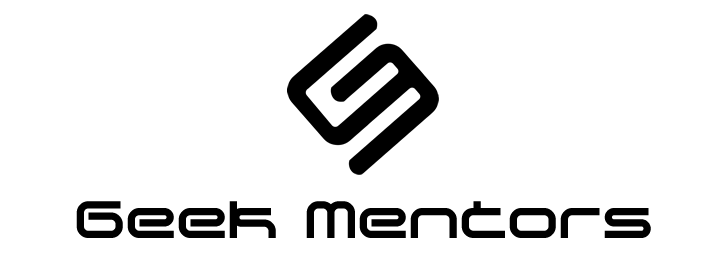Want to stand out in your emails? Learn how to create a professional and eye-catching Gmail signature in this comprehensive tutorial! This step-by-step guide covers everything you need to know about crafting an impressive signature that reflects your brand or personality.
In this Gmail signature tutorial, you’ll discover:
✅ How to access and navigate Gmail settings for signature creation.
✅ Customizing your signature with fonts, colors, images, and hyperlinks.
✅ Adding social media icons and contact details for maximum impact.
✅ Best practices for designing an effective and professional signature.
✅ Tips for ensuring your signature displays perfectly on all devices.
Whether you’re an entrepreneur, professional, or enthusiast, a well-crafted email signature can leave a lasting impression. Watch now and level up your email communication with a personalized Gmail signature!
Link to download the template : https://docs.google.com/document/d/18HTtigs7CuIupvnE8PIZ3vWkdTOHFtdl_LB_aodnvh8/copy
Keywords: Gmail signature, Email signature design, Professional email signature, Customize Gmail signature, Branding, Email communication, Personalized signature, Gmail settings, Step-by-step tutorial, How to create a signature in Gmail.